You can use a seed Custom Audience to create a Lookalike Audience. This allows you to take one audience and expand your reach to a new audience with similar characteristics and interests.
Facebook Lookalike Audiences
Facebook defines a Lookalike Audience as:
"A way to reach new people who are likely to be interested in your business because they're similar to your best existing customers."
They also mention that the quality of the source audience matters:
"If a source audience is made up of your best customers rather than all your customers, that could lead to better results."
A POP audience is a great quality source audience, as people that interacted with your business on Messenger are already highly engaged.
If you've segmented your POP audience according to their specific actions or interests, export one of these segments for an even higher quality source audience.
How to create a Lookalike Audience.
Lookalike Audiences use Custom Audiences as source audiences. When you're creating an ad in Facebook Ads Manager and you're prompted to select an audience, choose 'Lookalike Audience' from the dropdown menu.
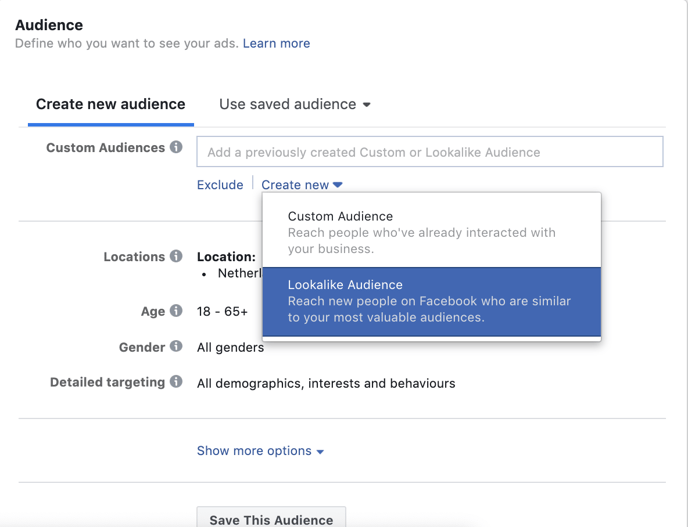
Next, you'll be prompted to create or select a previously created Custom Audience as a source for your Lookalike Audience.
Either choose one you created before, or create a new one.
Please refer to our support article on Custom Audiences for a step-by-step guide on exporting a POP audience and uploading it as a Facebook Custom Audience.
After you've created/selected a Custom Audience as source, you'll have to choose a location and size for your Lookalike Audience.
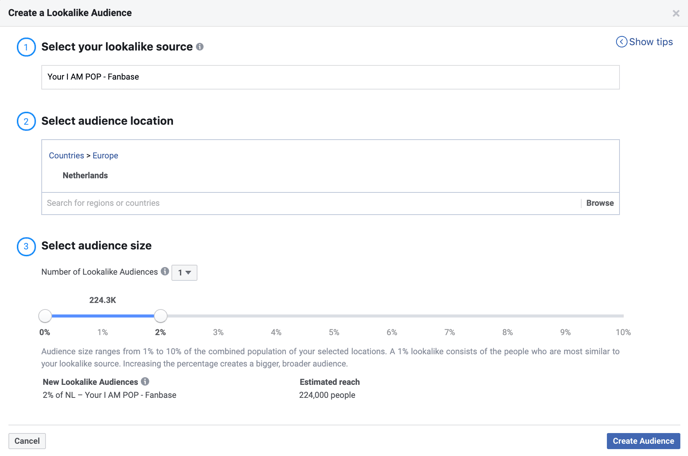
Facebook's advice on audience size
Smaller audiences more closely match your source audience. Creating a larger audience increases your potential reach, but reduces the level of similarity between the Lookalike Audience and source audience. Facebook generally recommends a source audience with between 1,000 to 50,000 people.
Extra information on choosing audience location:
- Your Lookalike Audience will only include people from the country/countries that you select during creation.
- Your source audience must contain at least 100 people from a single country in order for us to use it as the basis for a Lookalike Audience.
- You can create up to 500 Lookalike Audiences from a single source audience.
- People in your source audience will be excluded from your Lookalike Audience unless you use a pixel as your source audience.
Once you're done choosing a source Custom Audience, selecting a location, and setting your Lookalike Audience's size, click on the 'Create Audience' button, and you'll be good to go!
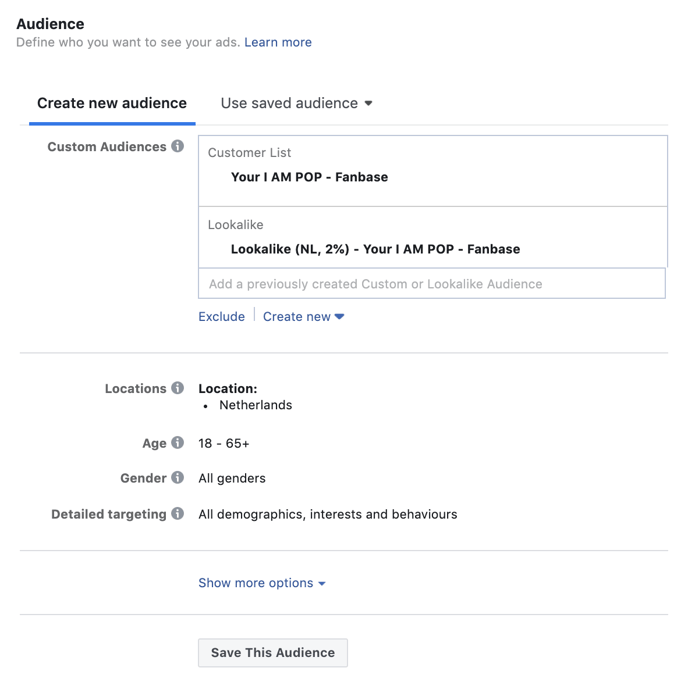
You can save the Lookalike Audience for use in future ad campaigns, of course.
