Adding a 'Send Message' button on your Facebook page helps drive organic traffic to your Messenger channel
On the Facebook App
On your Facebook page, click ‘Add a Button’ and select ‘Send Message’ and press ‘Save’ to enable it.
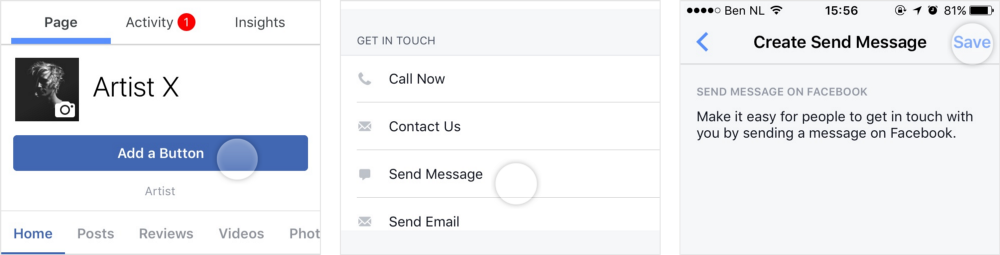
On Facebook.com
Navigate to your Facebook page, click ‘Add a Button’, dropdown ‘Contact you’ and select ‘Send Message’.
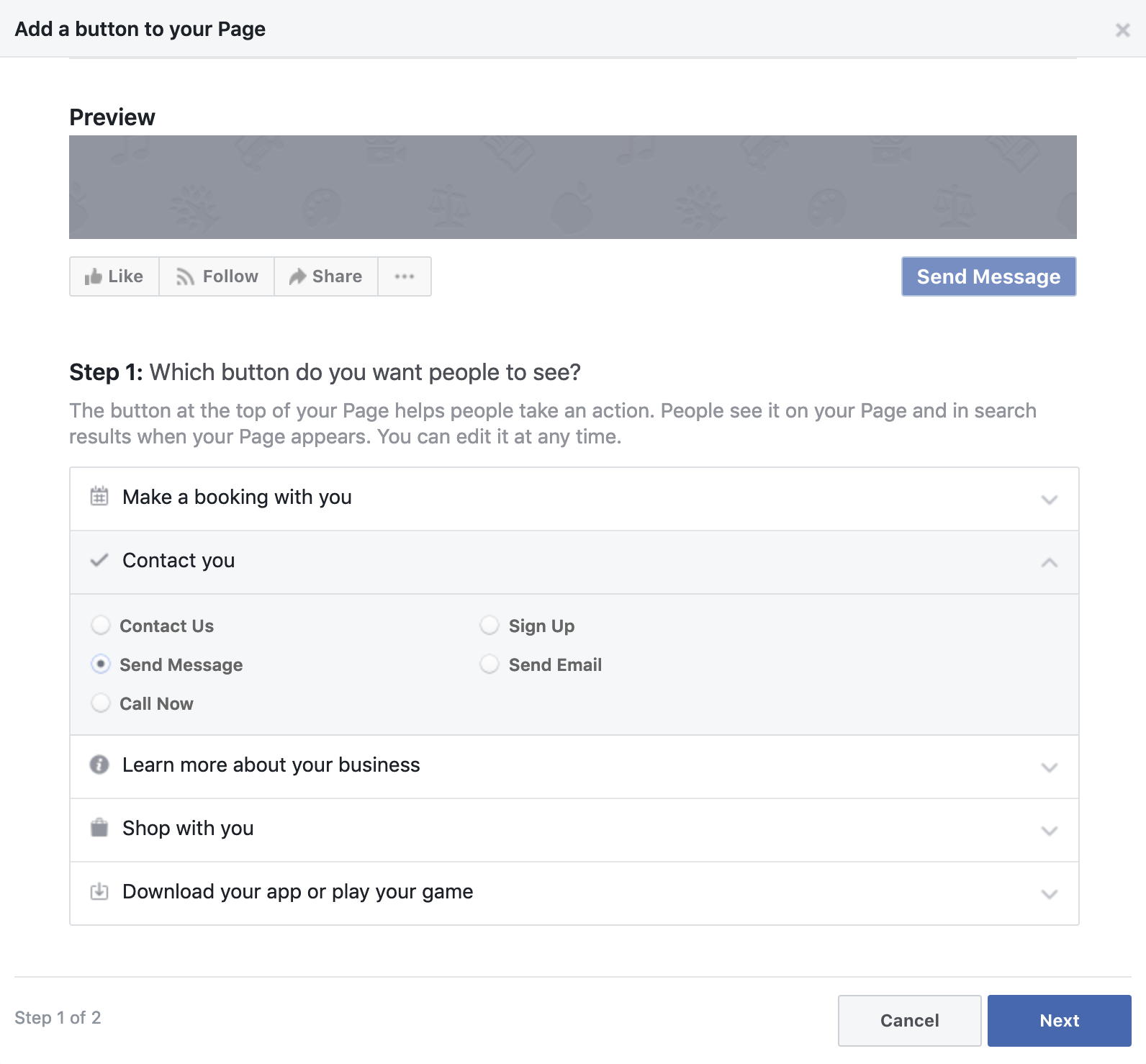
During the next step, you will be prompted to answer where this button should send people: choose 'Messenger' and click 'Finish'. Now, when people click the 'Send Message' button on your Facebook page, it will drive them to your Messenger channel.
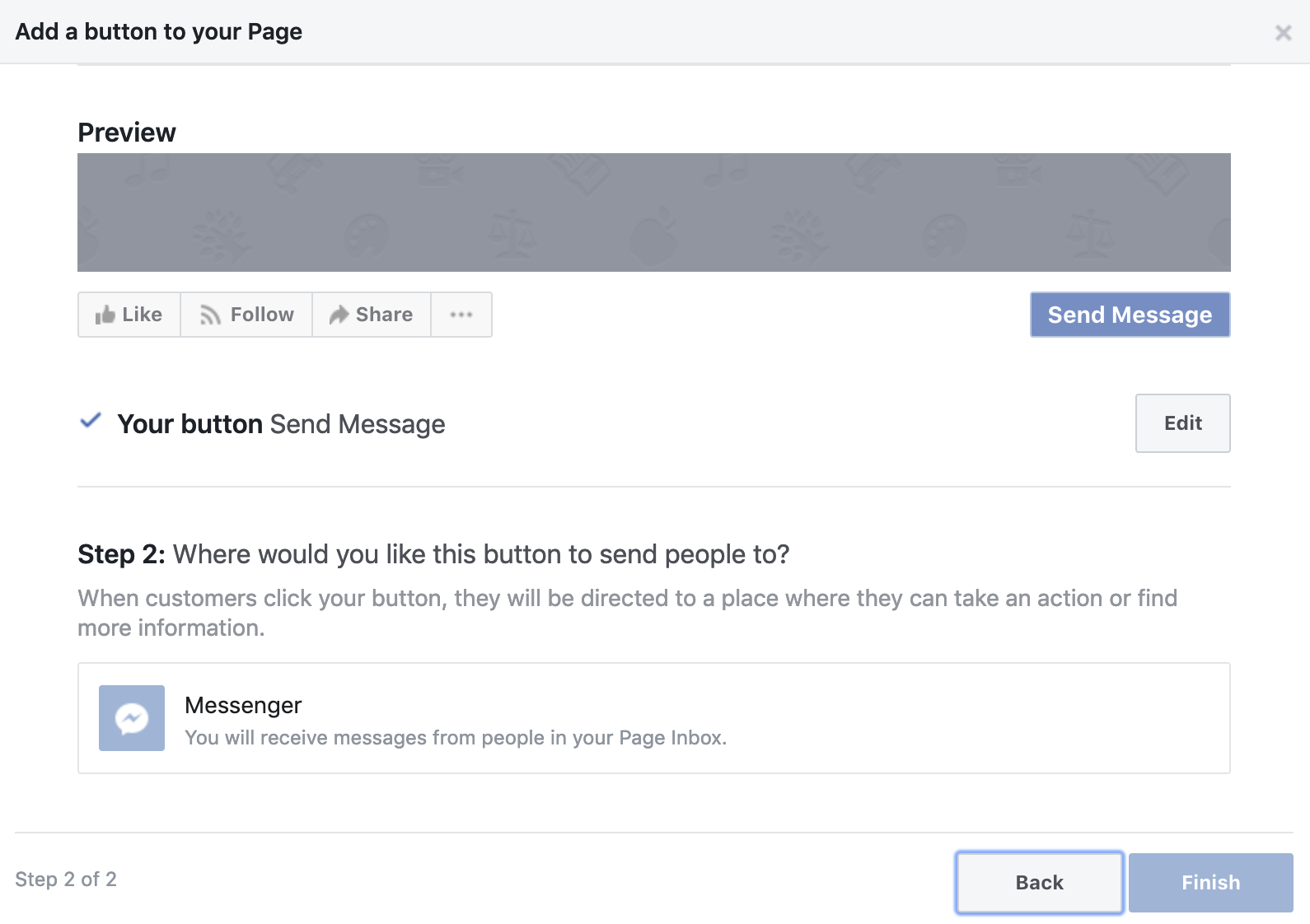
Adding a 'Send Message' button to your Facebook page is a great way to grow your subscriber count organically.
