You can set up a Facebook Chat plugin by going to your Facebook page settings.
Step 1
Go to your Facebook page Settings
Navigate to your Facebook page settings by going to your page and clicking on Settings in the top right navigation.
Step 2
Go to Messaging
On the left sidebar, click on Messaging and scroll down until you see Add Messenger to your website.
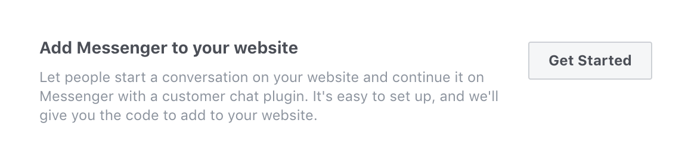
Step 3
Set it up!
Now you can click the Get Started button and follow the three steps in the Messenger customer chat plugin creation wizard.
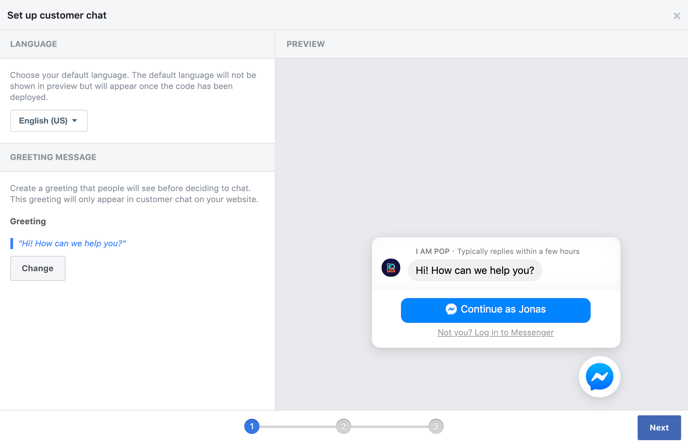
The steps are straightforward. To fully add it to your site you will need to implement the code snippet to your website.
